AI Code Editor
Code Editor Tools
Cursor vs. Windsurf: A Comparative Analysis of AI Code Editors

In the rapidly evolving landscape of AI-assisted coding, two prominent tools have emerged: Cursor AI and Windsurf. Both platforms aim to revolutionize the way developers interact with code, but they differ significantly in their features, functionalities, and user experiences. This article provides an in-depth comparison of these two AI code editors, highlighting their strengths, weaknesses, and which might be the best fit for your coding needs.
Introduction to Cursor AI
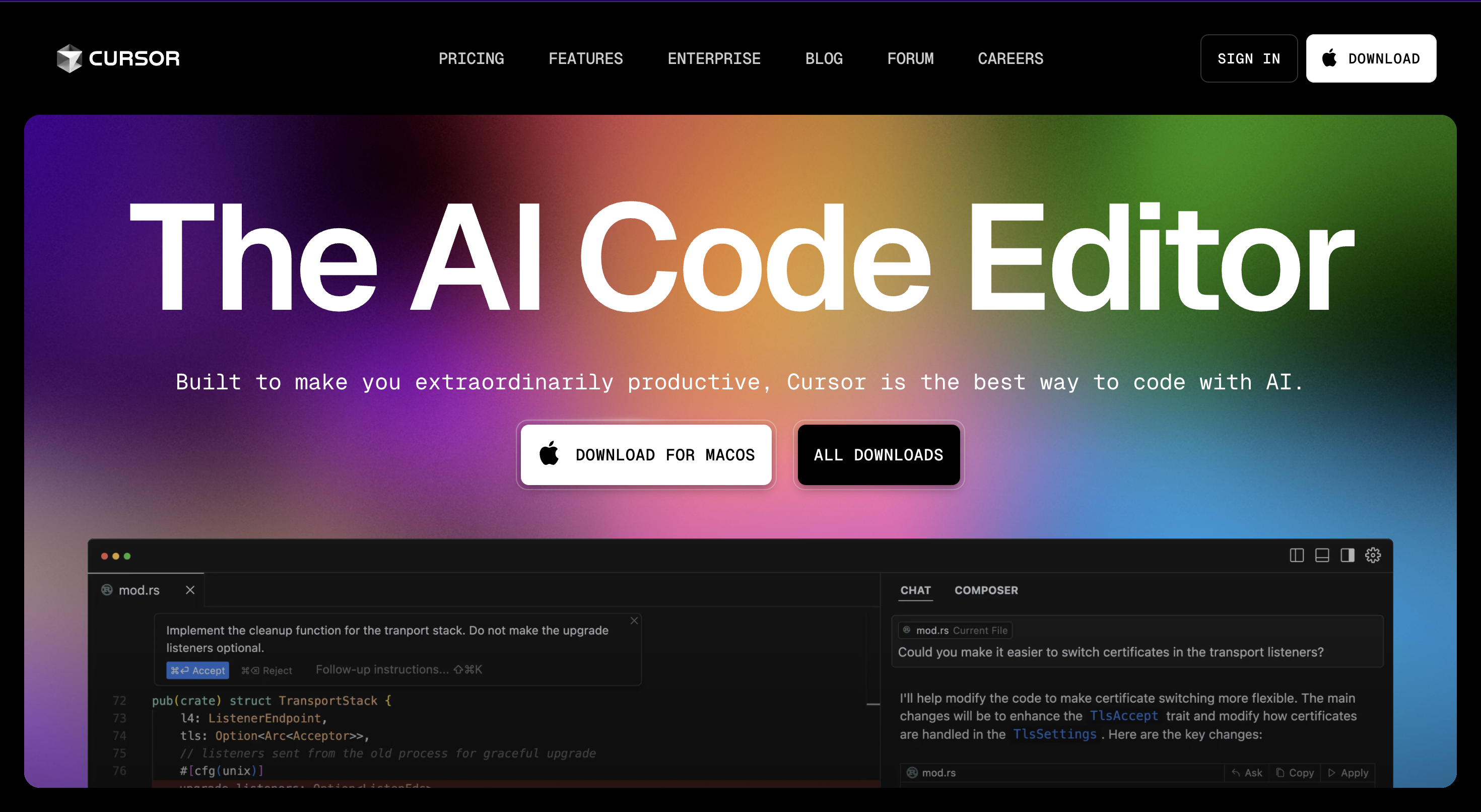
Cursor AI is a code editor built on the foundation of Visual Studio Code (VS Code), integrating advanced AI capabilities to enhance coding efficiency. It leverages models like GPT-4 and Claude to offer intelligent code suggestions, natural language editing, and proactive debugging. Cursor AI supports multiple programming languages, with notable performance in Python, JavaScript, and TypeScript.
Introduction to Windsurf
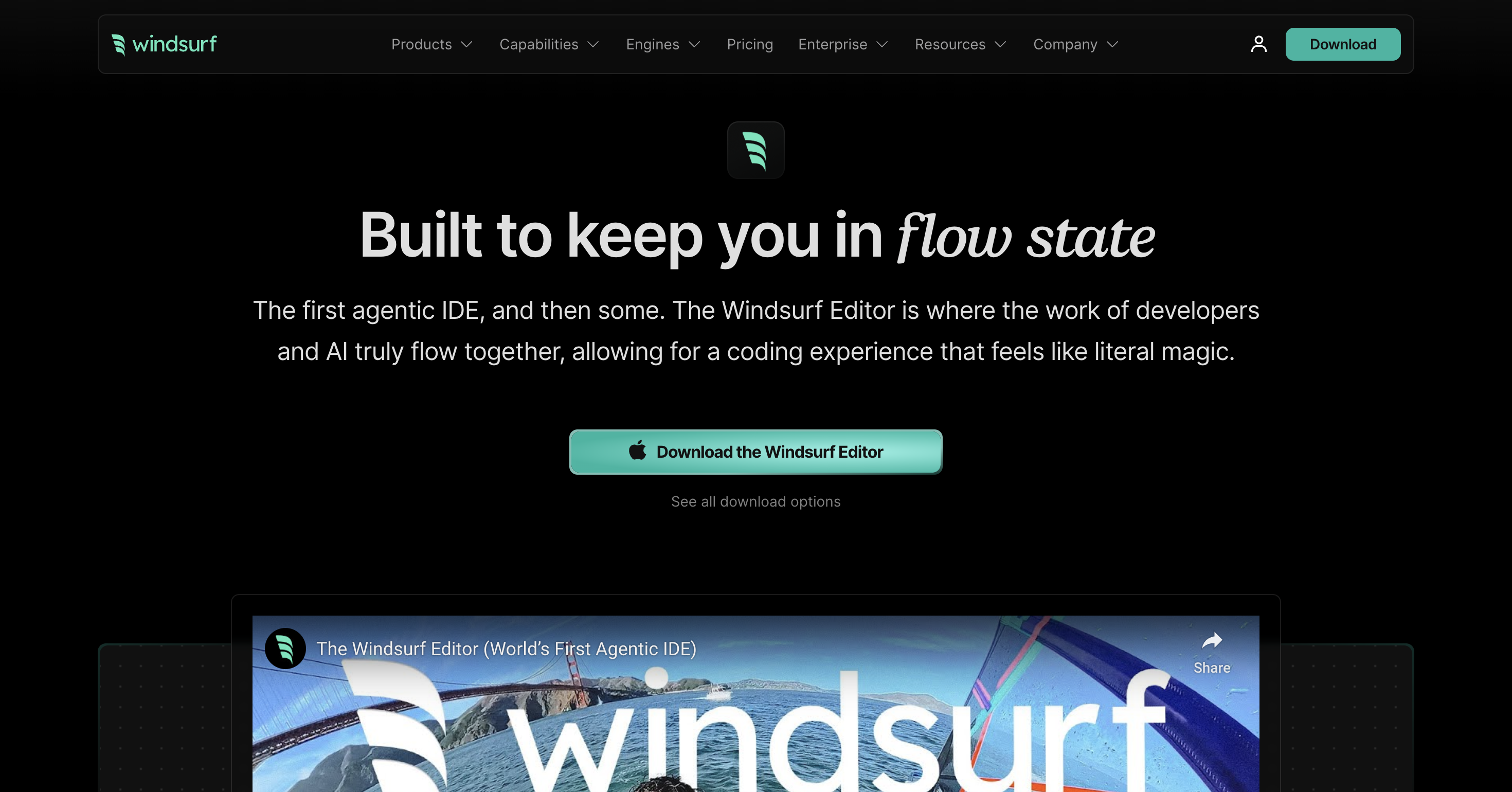
Windsurf, on the other hand, is an agentic code editor that goes beyond mere code completion. It offers a comprehensive understanding of the entire project, automates debugging, and can even run code for you. Windsurf's features include Supercomplete, Inline AI, and Cascade, which provide advanced code generation and modification capabilities.
Key Features Comparison
| Feature | Cursor AI | Windsurf |
|---|---|---|
| AI Models | GPT-4, Claude | Advanced models with full project understanding |
| Code Completion | AI-powered completion and generation | Supercomplete with intent prediction |
| Natural Language Support | Natural language editing | Inline AI for specific code modifications |
| Debugging | Proactive debugging | Automated debugging and code iteration |
| Project Management | Basic project analysis | Complete project management with Cascade |
| Pricing | $20/month (with free tier) | $10/month (unlimited access) |
Strengths and Weaknesses
Cursor AI
- Strengths:
- Ease of Use: Cursor AI is built on VS Code, making it familiar and easy to adopt for existing users.
- AI Integration: Offers advanced AI features like natural language editing and proactive debugging.
- Weaknesses:
- Limited Contextual Understanding: While it provides context-aware suggestions, it may not fully understand the entire project scope.
- Cost: Priced at $20/month, which might be higher than some developers are willing to pay.
Windsurf
- Strengths:
- Advanced Features: Offers full contextual awareness, automated debugging, and project management.
- Pricing: More affordable at $10/month with unlimited access.
- Weaknesses:
- Steep Learning Curve: Requires time to fully utilize its advanced features.
- Dependence on AI: May require more trust in AI-driven decisions.
Conclusion
Choosing between Cursor AI and Windsurf depends on your specific needs and preferences. If you're looking for a more familiar interface with robust AI features, Cursor AI might be the better choice. However, if you're seeking a more comprehensive AI-driven coding experience with advanced project management and automation, Windsurf is likely the superior option. Both tools are transforming the coding landscape, but Windsurf offers a more futuristic approach to coding with AI.
Ultimately, the decision should be based on whether you prioritize ease of use and familiarity or advanced AI capabilities and automation.
Are you looking for a way to improve your code review process? Learn more on how MatterAI helps team to solve code review challenges with AI: https://matterai.so
Share this Article:
More Articles

Fixing the $500B problem with today's AI
The key challenges that AI presents today and how we at MatterAI are working on fix them.

LLM Sampling: Engineering Deep Dive
How to tune LLMs to work for you with samplings
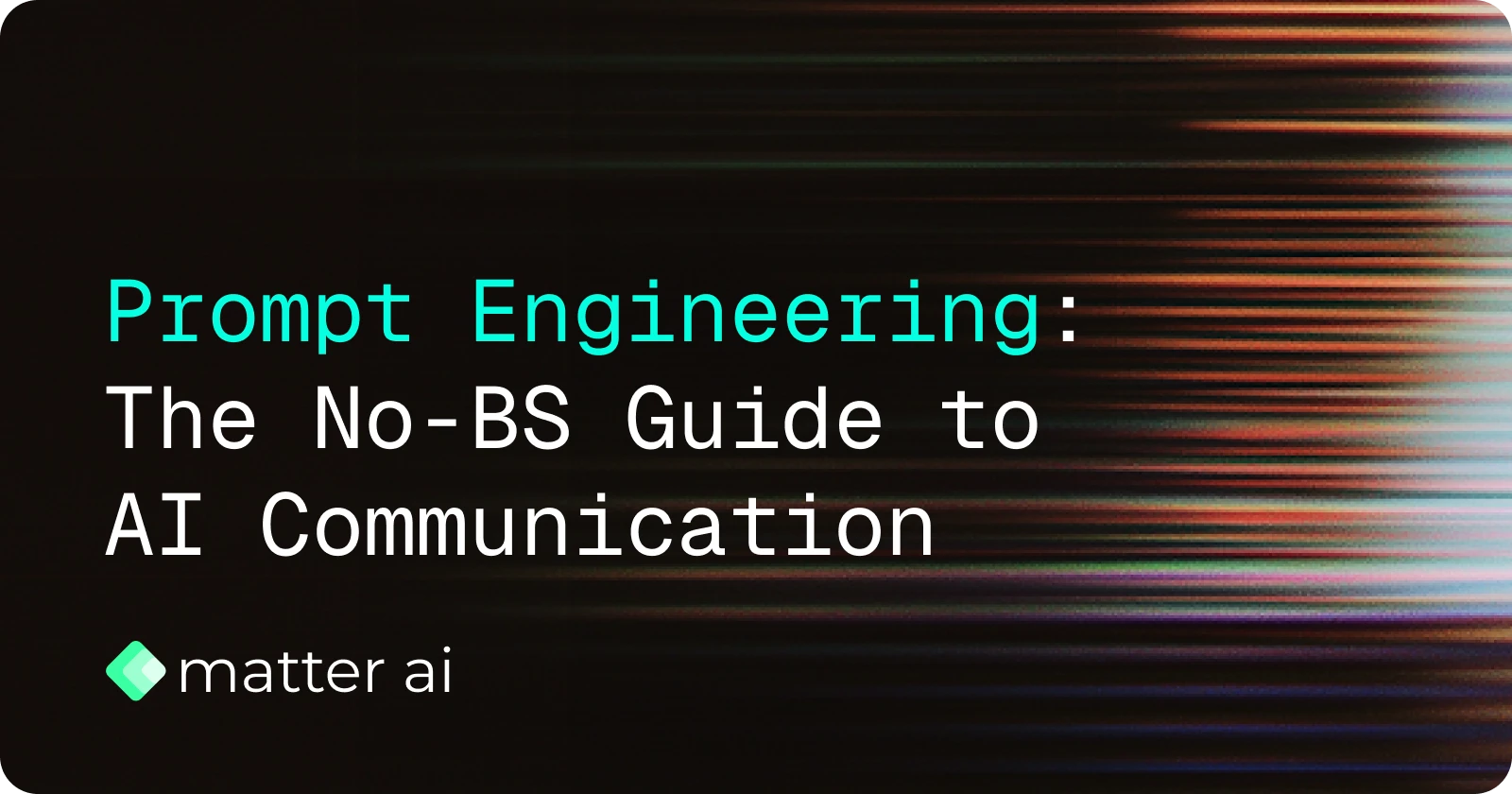
Prompt Engineering: The No-BS Guide to AI Communication
Understand, structure and implement prompts that gets you the best, consistant and reduced hallucination outputs.

How KV Caching Works in Large Language Models
KV caching is the optimization that solves this problem, making LLMs faster and more efficient
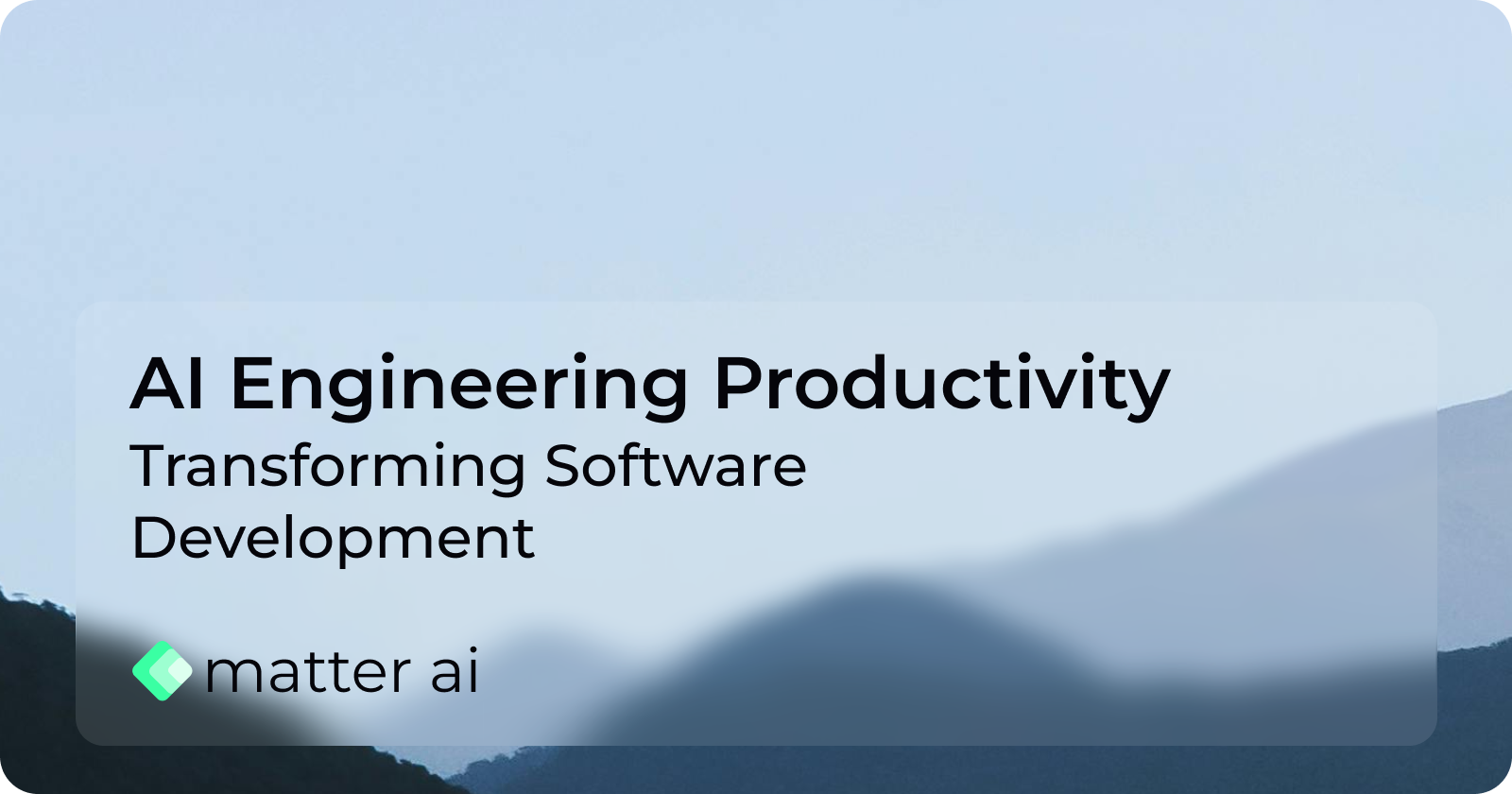
AI Engineering Productivity: Transforming Software Development
Artificial intelligence isn't just another tool in the developer's toolkit—it's fundamentally changing how we approach problem-solving, code creation, and system design.
Continue Reading

Fixing the $500B problem with today's AI
The key challenges that AI presents today and how we at MatterAI are working on fix them.

LLM Sampling: Engineering Deep Dive
How to tune LLMs to work for you with samplings
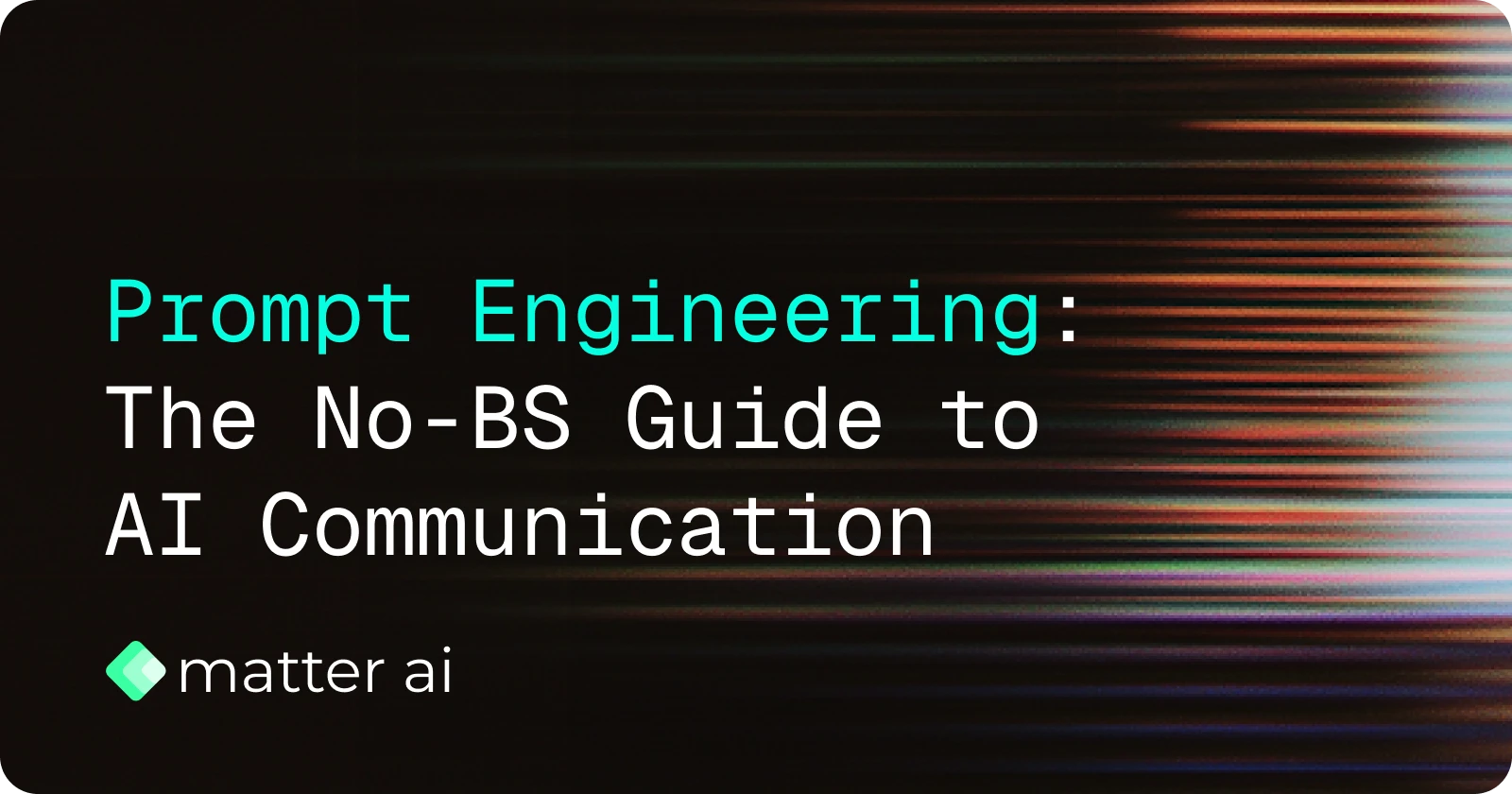
Prompt Engineering: The No-BS Guide to AI Communication
Understand, structure and implement prompts that gets you the best, consistant and reduced hallucination outputs.
